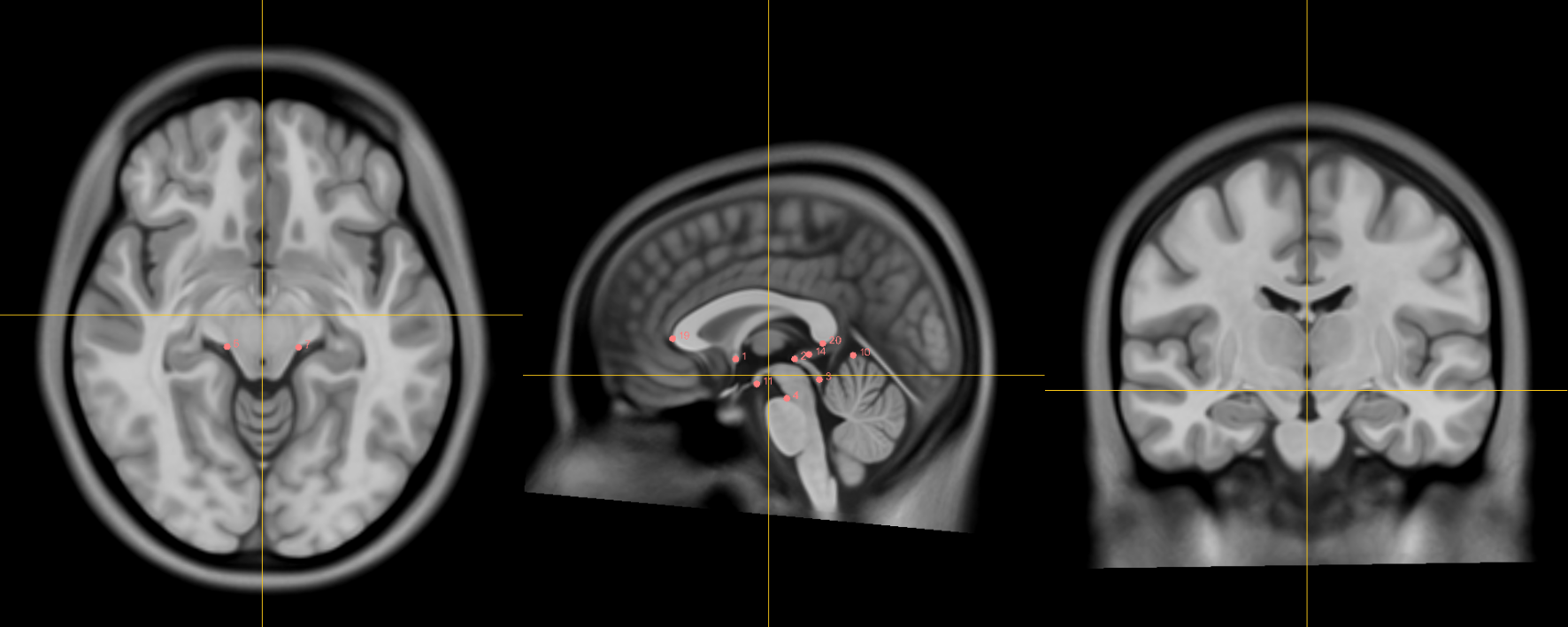Edit this page
Open an issue
Anatomical Fiducials
Note
To navigate through the 2D view:
Move crosshairs in all views: hold Shift while moving the mouse
Zoom in/out: hold the right mouse button while moving mouse up/down (can hold Control/Command and scroll)
Pan (translate) scan: hold middle-mouse button while moving the mouse
Placing Fiducials¶
The midline plane will need to be determined, which relies on four points: the anterior commissure (AC), the posterior commissure (PC), and two midline points (Mid 1-2). The midline points should be at least one interhemispheric point and one brainstem point (see section below for landmark positions). These 4 points are then used to define the midline plane, which is used to define the Talaraich coordinate system.
To place a fiducial point, click on the place point button ( ) and drop the point at the indicated landmark. Once you have placed AC, PC and at least 2 midlines, click Confirm Fiducials. A new entry will be added to the fiducial table for the point
) and drop the point at the indicated landmark. Once you have placed AC, PC and at least 2 midlines, click Confirm Fiducials. A new entry will be added to the fiducial table for the point MCP.
 →
→
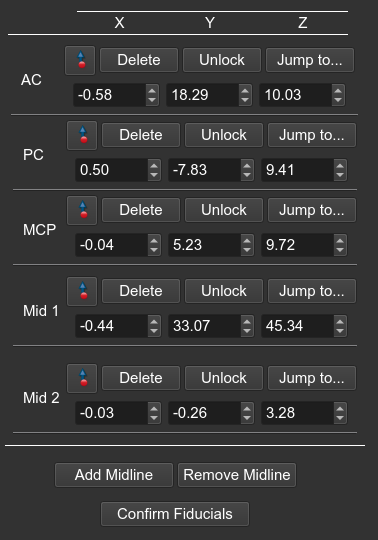
Warning
If you modify any fiducial points you will need to press Confirm Fiducials again to re-calculate MCP
Anatomical Landmarks¶
AC point¶
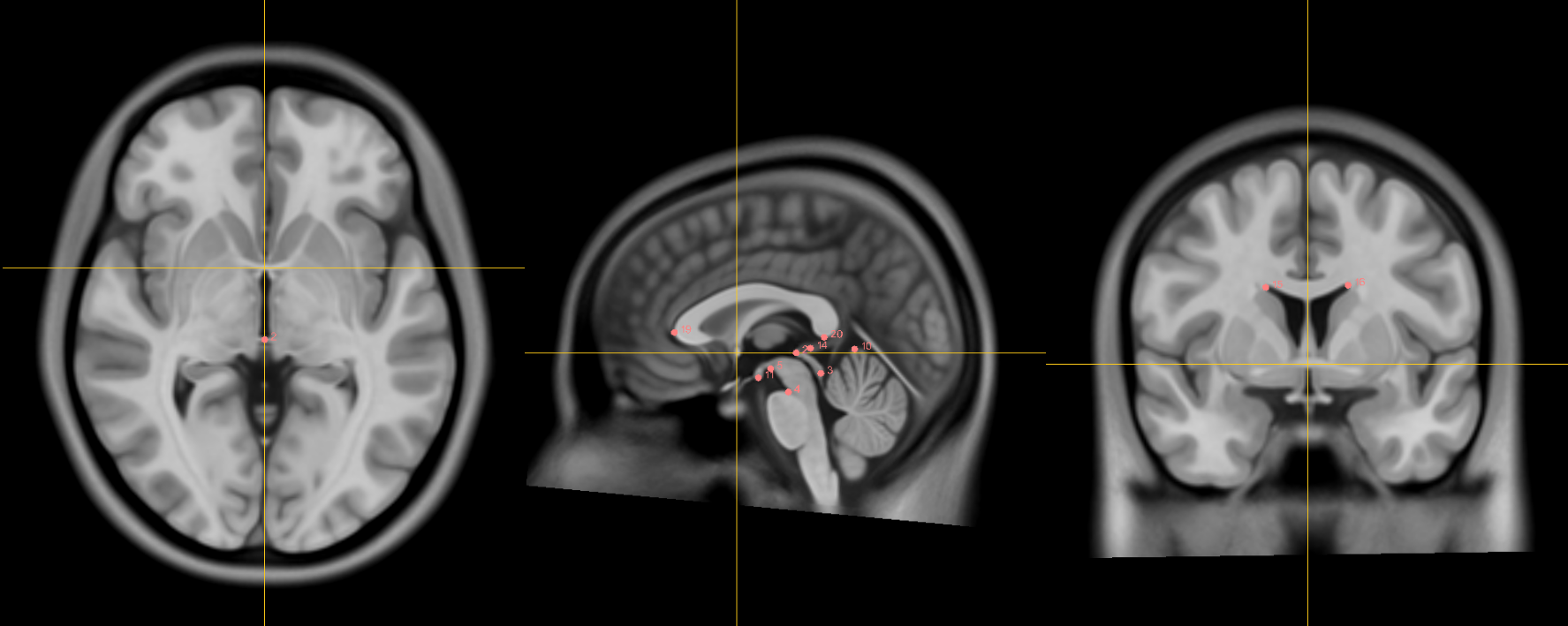
PC point¶
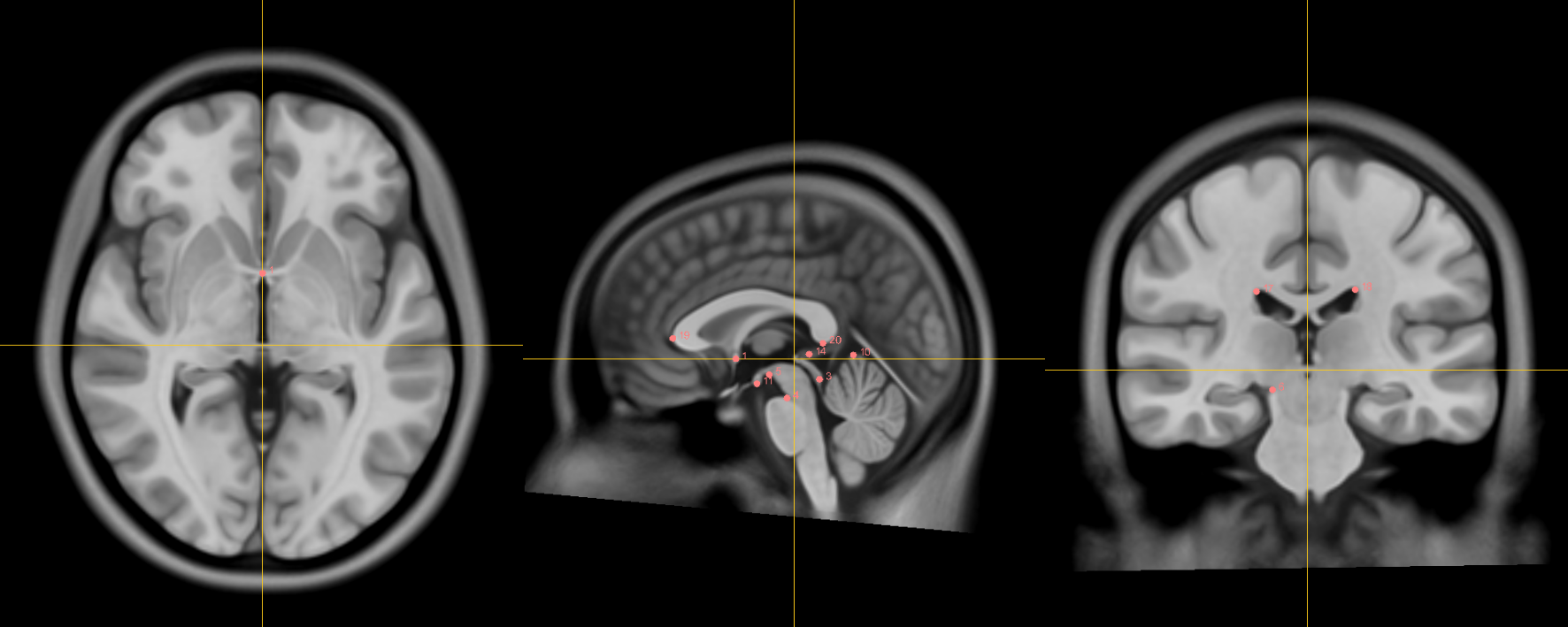
Midline Points¶
Genu¶
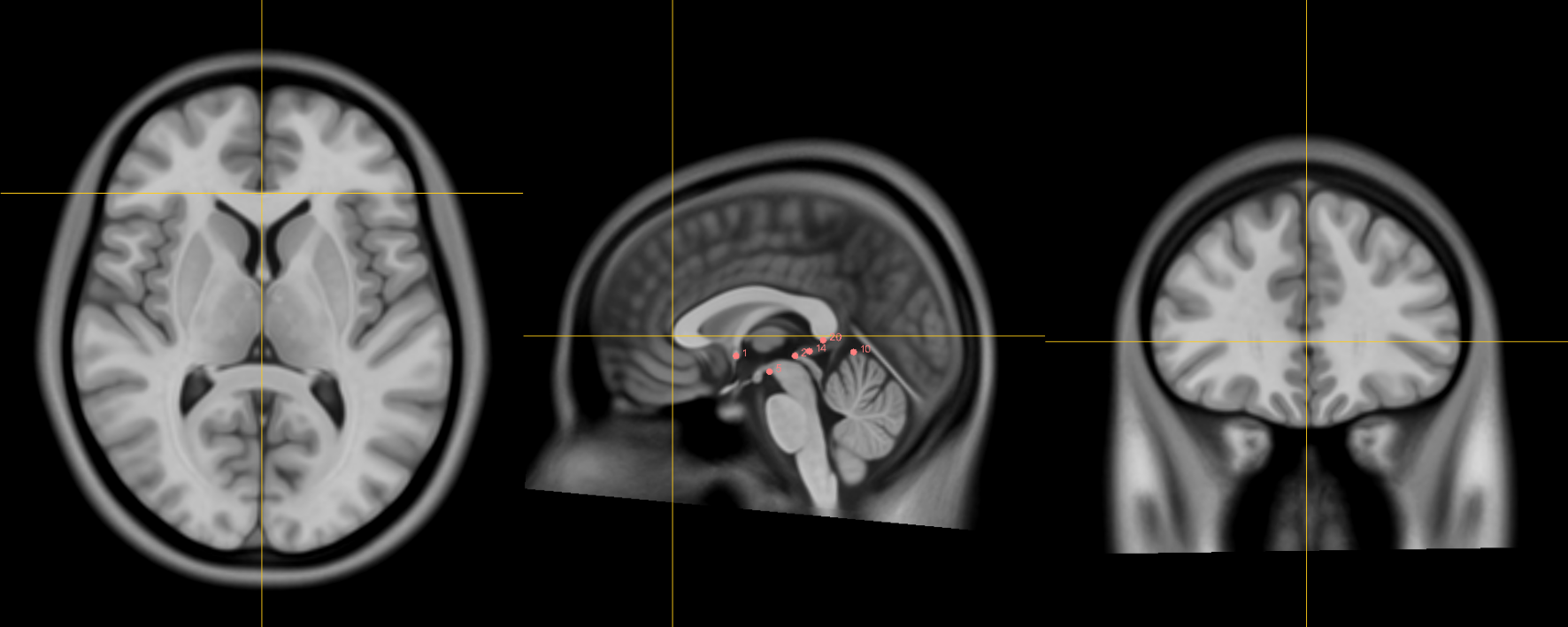
Infracollicular Sulcus¶
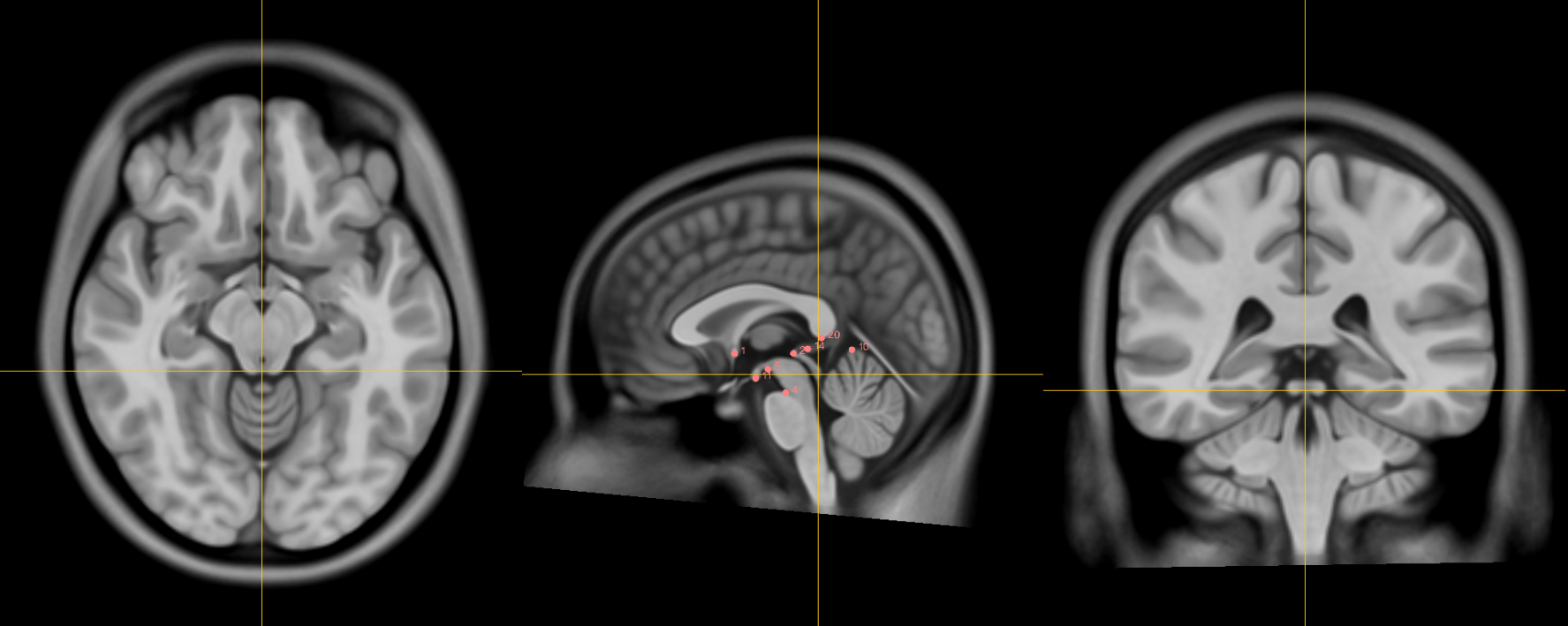
Superior interpeduncular fossa¶